BtoCAD 2009 在線更新
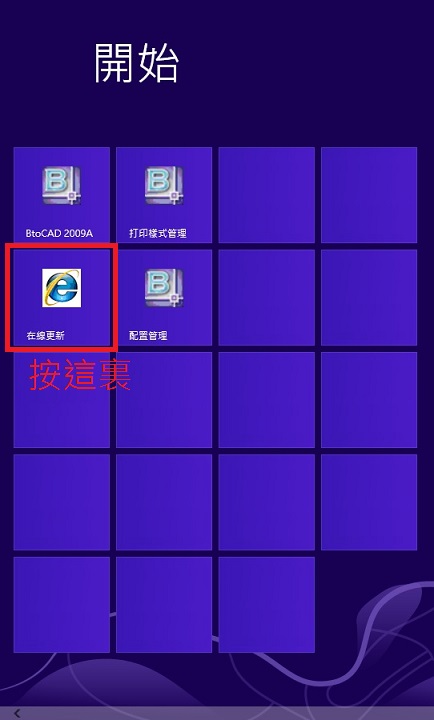
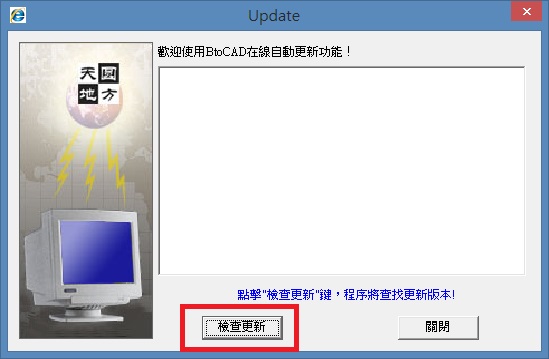
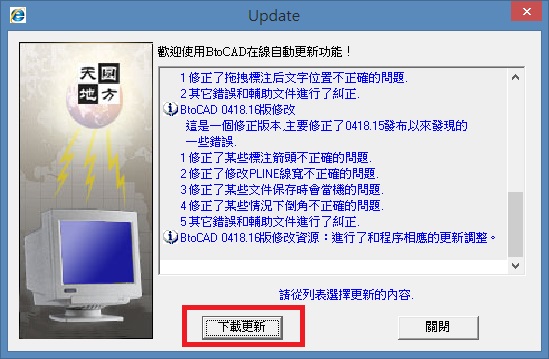
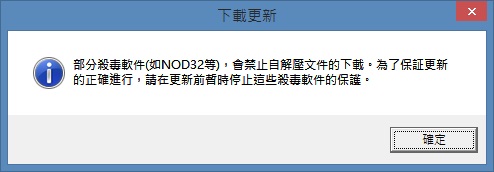

Copyright
© 2003-2020 Goldex Technology Co / Goldex Information Technology
Ltd. All rights reserved.
All other trade marks are owned by their respective Owners.
Contact us | Disclaimer
All other trade marks are owned by their respective Owners.
Contact us | Disclaimer