圓方室內設計系統 T3 Pro / T5 / T6
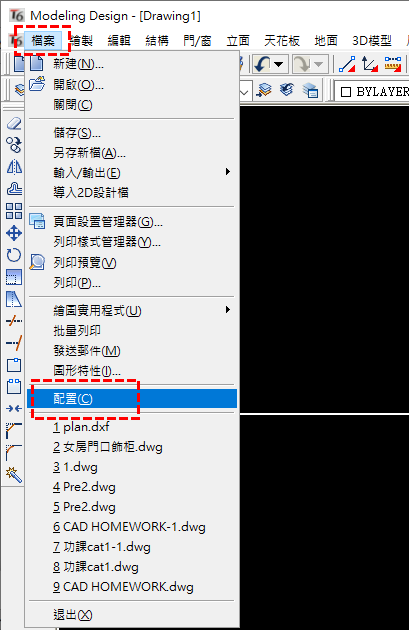
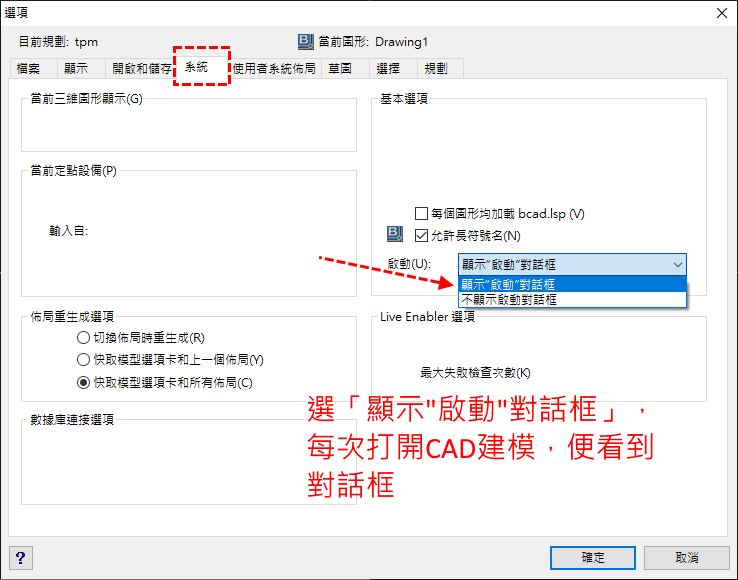
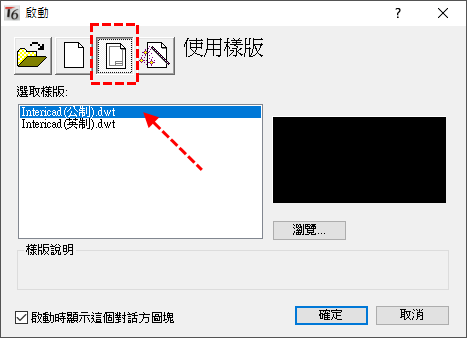
Copyright
© 2003-2020 Goldex Technology Co / Goldex Information Technology
Ltd. All rights reserved.
All other trade marks are owned by their respective Owners.
Contact us | Disclaimer
All other trade marks are owned by their respective Owners.
Contact us | Disclaimer